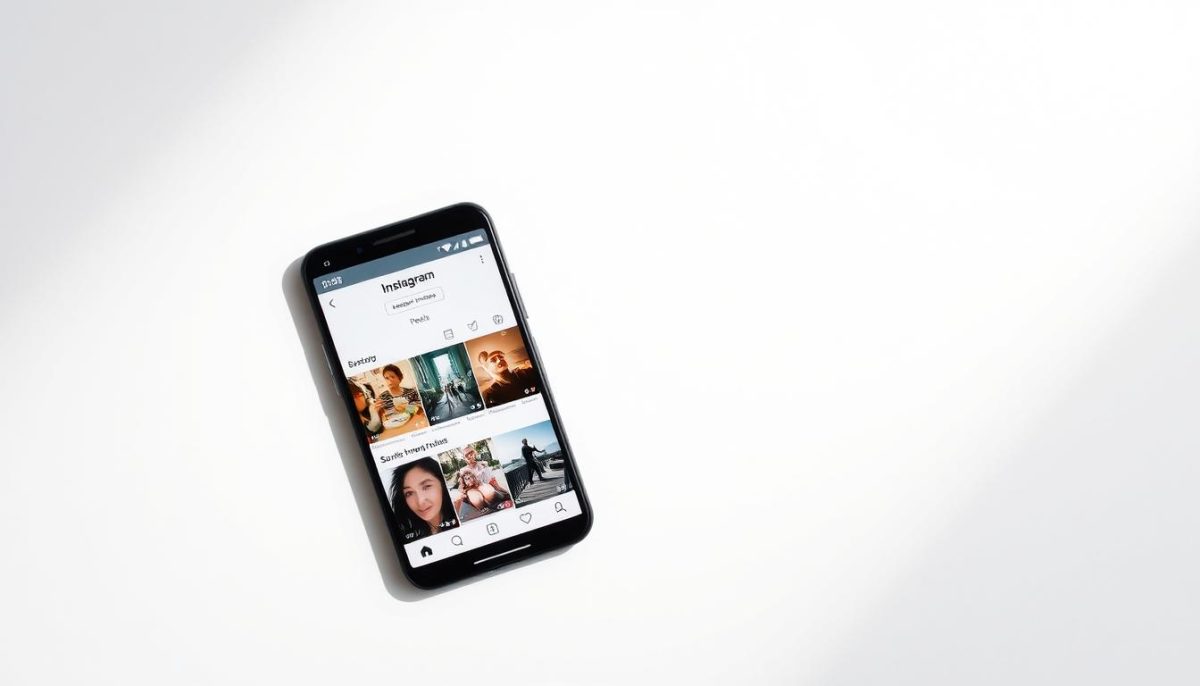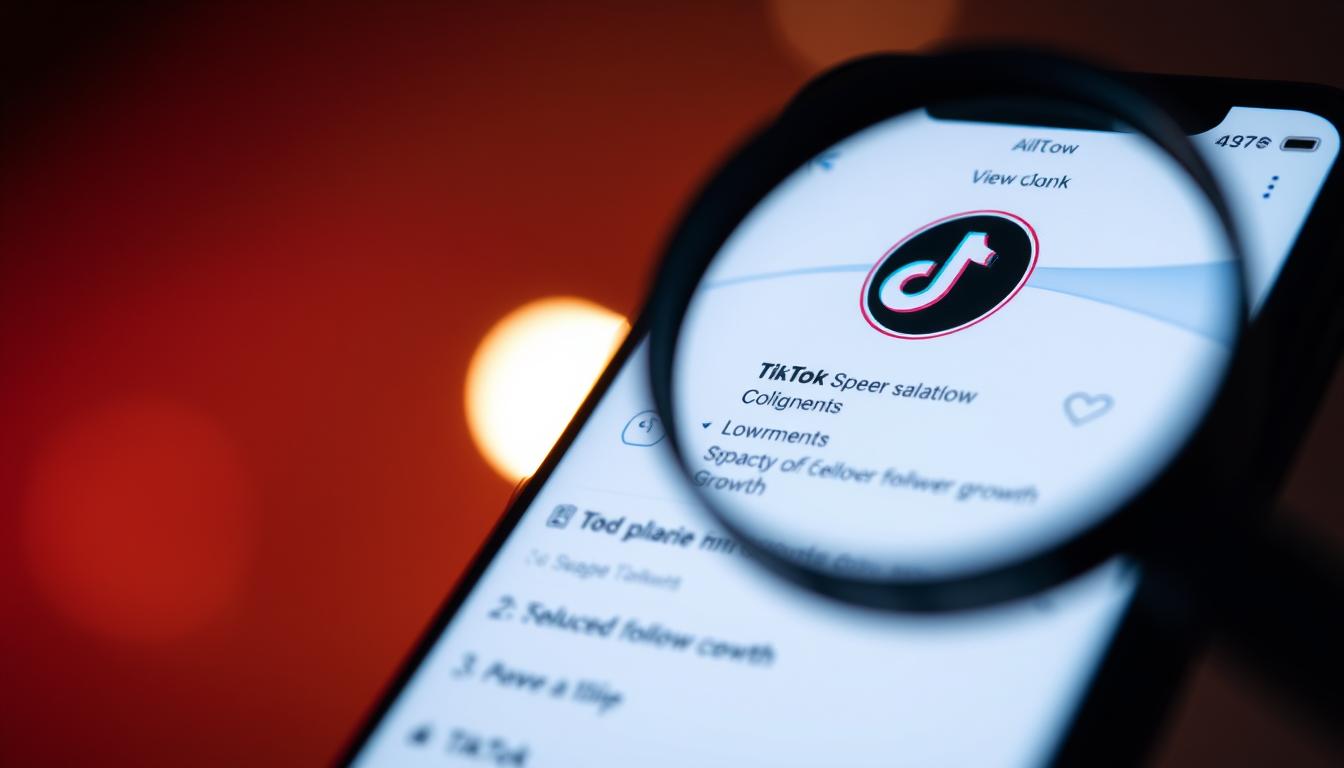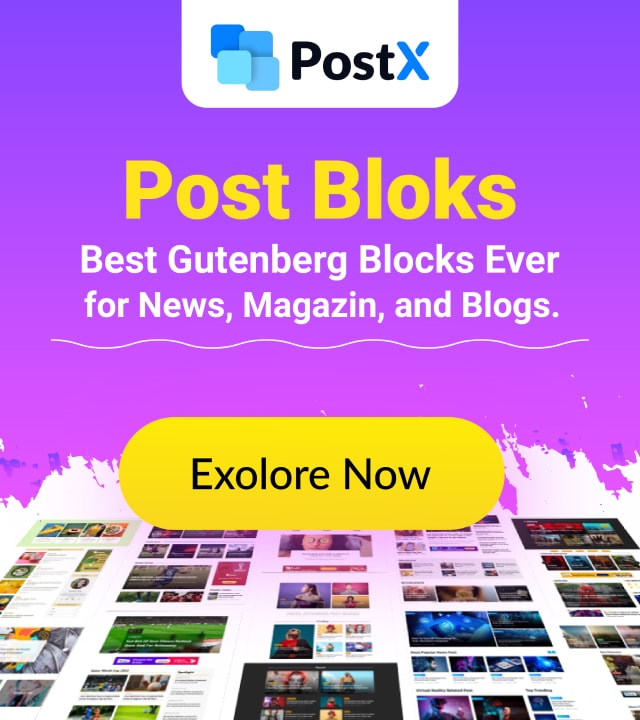Ever receive a call from a phone number you don’t recognize? You’re not alone. Millions of people face this daily, wondering whether to answer or ignore. That’s where tools like Truecaller step in. This app acts like a digital shield, revealing details about unknown callers before you pick up.
Truecaller’s strength lies in its massive database. It combines publicly available information with user-contributed data to identify callers globally. When a call comes through, the app instantly cross-references the digits with its records. If there’s a match, you’ll see the name, location, or even a spam alert.
What makes it stand out? The automatic feature works in real time. No manual searches needed. It also learns from its community—every time users report spam or update contact details, the system grows smarter. This collaborative approach helps block unwanted calls and reduces risks like scams.
Ready to take charge of your phone experience? Let’s explore how this tool transforms communication safety for users like you.
Key Takeaways
- Instantly identify unknown numbers with real-time caller details
- Access a global network of user-verified phone number information
- Block spam and potential scams before answering calls
- Automatic identification works during incoming calls
- Community-driven updates improve accuracy over time
- Make confident decisions about answering or ignoring calls
- Available for both Android and iOS devices
Getting Started with Truecaller: Overview and Setup
Tired of unknown numbers disrupting your day? This powerful tool puts control back in your hands. Let’s explore what makes it essential for modern communication.
Understanding the Truecaller App and Its Benefits
The Truecaller app transforms your device into a smart call manager. Its real-time identification instantly reveals names for unknown digits. You’ll see location data and spam alerts before answering.
What sets it apart? The community-driven approach. Millions contribute reports about suspicious activity, creating a living defense system. This shared knowledge helps block 38 billion unwanted calls annually worldwide.
Installing the App and Initial Account Setup
Getting started takes three minutes. Download from your device’s store – both Android and iOS versions work seamlessly. Open the app and register using your mobile number.
Customize privacy settings during setup. Choose what details to share with the community. Enable contact syncing to enhance identification accuracy for saved contacts.
Once configured, the shield activates automatically. Incoming calls now display verified names instead of mysterious digits. Missed calls? Check your log later – even unanswered calls get identified.
how to do truecaller number search online: Simple Methods and Features
Staring at an unrecognized phone number feels like solving a mystery without clues. Truecaller’s search bar transforms this puzzle into instant answers. Accessible from any screen, this feature becomes your digital detective for decoding unknown contacts.

Instant Answers Through Smart Searching
Tap the magnifying glass icon to activate the search bar. Type digits from call logs, texts, or even handwritten notes. Results appear instantly, showing names and locations. For older records, visit Truecaller’s website – their free reverse lookup works without installing the app.
Android users gain an extra tool. The scanner feature converts printed digits into searchable text. Point your camera at business cards or posters, and watch physical numbers transform into identified contacts.
Real-Time Protection During Active Calls
Truecaller’s Live Caller ID shines during ringing moments. It cross-references incoming digits with millions of records while your phone vibrates. See “Potential Spam” alerts or business names before swiping answer.
This feature demands stable internet – 3G/4G or strong WiFi. Android and Windows devices display results during the first ring. iOS versions show details post-call due to platform restrictions, but still arm you with crucial spam insights.
Combining these tools creates layered defense. You’ll recognize 90% of unknown numbers instantly, while the remaining 10% become searchable mysteries waiting for solutions.
Advanced Truecaller Features and Community Benefits
Your phone buzzes – another unidentified caller. Truecaller’s premium tools turn these moments into opportunities for control. Beyond basic searches, the app offers precision features that transform how you interact with every ring.

Scanning Numbers and Using Clipboard-Based Searches
iOS users gain a secret weapon. Copy any number from messages or notes – Truecaller detects it instantly. A pop-up asks if you want details about that caller. Android’s camera scanner decodes digits on posters or business cards through your screen.
Add “Search Truecaller” to your Share menu. Now investigate unknown contacts directly from call logs. These shortcuts save minutes daily while revealing names behind mysterious digits.
Blocking Spam Calls and Managing Unwanted Contacts
Found a persistent telemarketer? Tap their number and hit “Block Forever.” The feature stops future calls and texts from that source. Create custom block lists for area codes or spam patterns you recognize.
Premium users block entire spam categories. Choose “International Scams” or “Robocalls” – Truecaller’s filters update hourly using global community reports. Your phone stays silent while others learn from your blocks.
Syncing Contacts for a Seamless Calling Experience
Merge your address book with Truecaller’s database. The app cross-references saved contacts with its system, filling missing details. Friends’ new numbers auto-update, while businesses show verified logos during calls.
This synergy creates a living directory. Every user contributes to a smarter network – your updates help neighbors avoid spam, while their reports shield you from emerging threats.
Conclusion
Take back control of your communication with confidence. Truecaller’s real-time identification transforms mystery digits into clear names and locations. Every incoming call becomes an informed choice – answer trusted voices or block suspicious activity instantly.
The app’s strength grows through its global network. Millions contribute reports about unwanted contacts, creating a shield that evolves daily. Your participation strengthens defenses against emerging threats for everyone.
Customizable filters put you in charge. Silence specific area codes, block repeat offenders permanently, or let smart algorithms handle patterns. Missed connections? Synced details ensure important people always reach you.
With powerful tools at your fingertips, uncertainty fades. Recognize 90% of callers immediately and investigate the rest in seconds. Start today – your phone becomes a space of safety, not surprises.